Setting up the self-hosted HTML version
Setting up the self-hosted HTML version
To use the self-hosted HTML version, go to your account page and click the “HTML Version” link under the calculator you’d like to download:
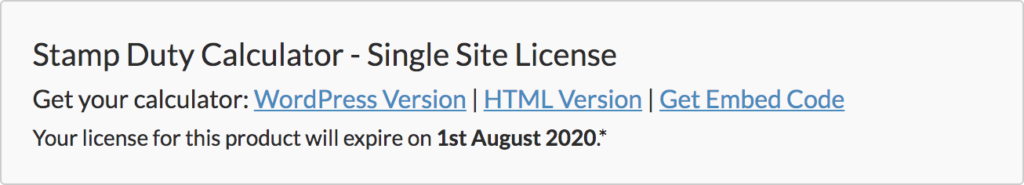
This will download a .zip file. Unzip this file on your computer.
In the files that you’ve now unzipped, you should see an open-me.html file, open this.
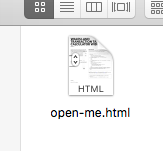
On the file that opens you’ll see the code that you need to add to your website in the “How to Use” section.